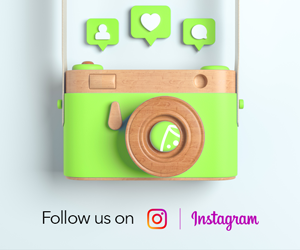What’s the first thing that comes to your mind when you think about online events? Let us guess: You probably envision a few talking heads displayed on a screen, right? Well, that’s true if you’re running or attending a Zoom-like online event. However, that’s far from reality. You see, we’re used to associating online events with the typical meetings that are done via Google Hangouts, Zoom, or Skype. Yet, the entire idea of online events revolves around innovation and finding new ways of bringing people together in a safer way.
That’s why you’ll see more and more professional-looking events making their way into the online space. If you’re wondering what a “professional-looking online event” is, well, compared to simple talking heads, these events are filmed in a studio. Instead of having your speakers connect from their living rooms, you’ll have them gather in a TV-like studio, with a great design and awesome lights. This will reduce potential connectivity problems your speakers may have and also provide a new experience to your virtual attendees.
You’ll also have more space for communicating the value of your brand and designing a unique vibe that will make your online event memorable. That sounds pretty interesting, doesn’t it? After all, we’re all tired of those talking heads and want to have a different kind of online experience. If you’re interested in making your events look more professional, all you have to do is follow a few easy steps:
Step 1: Think like a media producer
First, you’ll need a small change of mindset. Instead of calling yourself an event coordinator, try seeing yourself as more of a media producer. The same things you were able to produce onstage or inside the venue will now have to be produced onscreen. And for that, you need a better understanding of how media production works. This means that each time you’re running an online event, you’re actually recording a show or media product for countless viewers.
The quality of what appears on the screen is your number one priority. Obviously, you shouldn’t be doing all these things alone. Work with audio-visual professionals who will help you set up the equipment, understand what angles work best, and correct the lighting when necessary. The key is to be ready for new challenges and ways of doing things. For your online events to look professional, you’ll need to transform the venue into a real media production set.
Step 2: Create a studio for your online events
And since we’re talking about a media product set, where can you find one? Well, you have two options. The first one is to rent a set. Because of the pandemic, we see more and more companies offering studio rentals for online events. The second option is to design an online event studio inside your office. Some companies have special studios where they record their ads, podcasts, and videos. All you’ll need is a spare room.
Step 3: Get the right equipment
If you’ll be arranging your own online events studio, you’ll also need to put aside some resources for the lights, cameras, promoters, and microphones. We suggest you hire an audio-visual professional first. Otherwise, you might purchase the wrong equipment or lights. An AV professional will advise you on what cameras and microphones to buy, how to set them up, and most importantly, how to use them during the online event. Don’t forget that you’ll also need streaming equipment. After all, you’ll want to go live with your online events, although you’ll also be able to offer them on demand once the recording and streaming are over.
Step 4: Work on the studio decoration
This step is important whether you’re renting an online events studio, or you have your own. The decorations should represent the identity of your brand. You may want to display some visual elements such as your company’s logo or specific colors. You’ll also need comfortable furniture for your speakers. You can set up a desk for guests, or maybe you want to opt for a sofa and chairs—the choice is yours. One tip to consider is that you want to create depth. That’s why you’ll need space for two plans. You can have the background with some elements such as the company logo, some pictures on the wall, a lamp, or other decorative elements. The closer plan should have the furniture where the moderator and speakers will sit.
Step 5: Design different online brand activation experiences
Finally, if you want your online events to look professional, you can always take advantage of the studio to run different brand activation dynamics. Imagine, for example, that you’ve invited the brand ambassadors of a beverage company to your event. Instead of just having a company representative talk about the brand, you can also invite a cocktail mixologist from the same brand. After the representative is finished talking, you can move the camera and have the mixologist in front of a prepared table, ready to show everyone how to create cocktails. By combining the knowledge sessions with fun experiences that will also act as brand activation sessions, you’ll make your event unique and memorable.
Wrap-up
There’s plenty of work involved in making your online events look professional. But the main investment you should make is in renting or setting up a studio. We suggest you design your own studio because it gives you the ability to run recurrent events and have full control over them. Whatever you decide, you’ll need to think like a media producer and work on the decorations, lights, furniture, and equipment. If you decide to have your own studio, work with an audio-visual professional. Online events are here to stay, so you’d better start pivoting your online marketing strategy and invest in a professional space.