Those who have to make a presentation, usually reach for supporting applications such as PowerPoint, Keynote, Prezi or other programs. Ask yourself this: what if I DIDN'T use one of these?
You can very well deliver an amazing presentation without using slides. That makes you a 'naked presenter'. Or you can use a flip chart, or bring an object to the stage. Fine alternatives!
But if, however, you insist on using a PowerPoint presentation, then we would like to give you a few tips. Seven essential tips for clear and professional PowerPoint presentations.
1. Use less slides
Remember that the story has to come from you, and not from what's on the screen. Therefore, always try to limit the number of slides in your presentation. Some speak of a maximum of 10 slides for a presentation lasting 20 minutes, others recommend you to use even less.
There is no such thing as a golden rule, just make sure that your audience is not overwhelmed by the number of slides. Also, try not to think in terms of the number of seconds per slide. Some slides deserve more attention than others. So make sure you don't tie yourself down on such a rule.
2. Less text. Clear lay-out
Information which is shown to us visually is memorised far more easily. Therefore, make sure that your slides do not contain too much text. Limit that text to a number of keywords, a statement, a slogan, the result of a study, ...
Ideally, you configure the font size to be 30. The standard configuration is 18! Why so big? Two advantage. In the event of a lousy projection due to aged equipment, a small screen, or too much lighting in the room, everyone still has to be able to read what is on your screen. Furthermore, such a large font prevents you from putting too much text on your screen. Also, make sure that there is sufficient contrast between the text and the background of your slide.
3. Use strong visual material Nothing is so disastrous as pixellated pictures or images which still show the watermark of its original owner. Always make sure you select decent photo material.
Look for pictures with a high resolution to use in your presentations. Try to be creative and look for imagery which is unique or not so well-known. Have you tried enquiring with the communication department of your business whether there is a database containing photos of your company, your products or your staff? The more original your material, the more interesting your presentation. And, very important... never use clipart!
Read also: How can I Find Photos for my PowerPoint for Free?
4. One slide, one message
It is very important that you don't put too much information on your slide. Try to limit it to one message, one perspective or one topic. This way, you can for example make your plea based on one statement or one quote. Make a nice slide to support this. You will tell the story yourself, orally.
5. Easy on the animations!
The fact that PowerPoint offers you 798 different ways of making the text appear on your slide, does not mean that you have to use all of them. One animation (rotation, explosions) are even funnier than the other (falling from the sky, bouncing) and they can be very distracting.
What makes them useful then? If you wish to explain processes or the various steps of a procedure, you can use animations to make the various steps appear on the screen.
6. Make your graph visual
Graphs, charts or tables can hardly be called sexy and usually they make your audience cringe as soon as you dare to show one. In PowerPoint, but also in Excel and even in Word you can easily create and export graphs. Do not hesitate to extract the essential information from a complicated table and making a simplified version out of it.
7. Bring uniformity into your slideshow
You have just downloaded a whole series of photos and pasted these on your slide. Almost no text. And frankly, it still doesn't look that good. That's because it is easy to see that the pictures come from different sources and there is no central thread running through your slideshow. Make sure you provide peace and simplicity in your presentation. Use the same colours, styles and shapes on every slide. That way, your story also radiates uniformity.
Source: Expert Academy



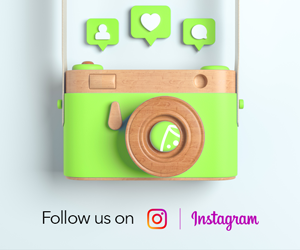




This so useful, thanks!